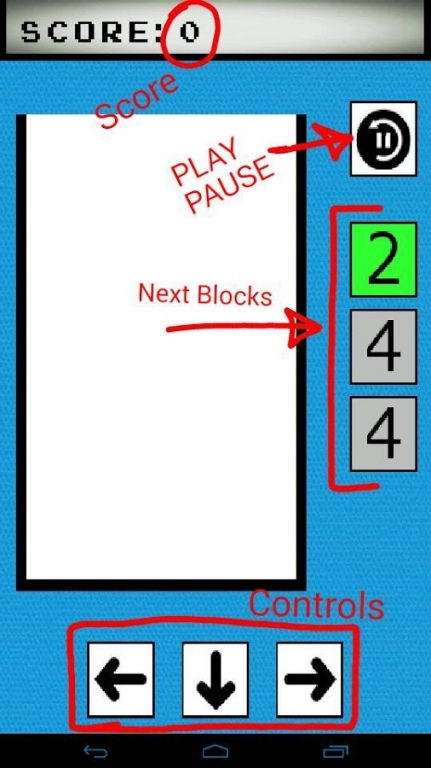Number Blocks 1.0
Free Version
Publisher Description
Number Blocks is a fun puzzle / brain training game. If you like Tetris, Sudoku, 2048 or any mind challenging game, you will love Number Blocks. The game objective is simple: Think ahead, decide quickly and donít let the blocks stack up to the top!
Number Blocks supports Google Play Services. You can see how well you are doing compared to other players. You can also compare your achievements with your friends. But you can also play without connecting to your Social Circles.
Number Blocks is Ad supported and therefore 100% free. The Ads are out of the way during play time and wonít ruin your game experience.
Game play:
Use the arrow buttons to move the falling blocks
If a block is stacked on another block and
If the sum of these blocks is less than 10, the two blocks become one and the new number is the sum of both blocks.
If the sum of these blocks is 10, both disappear and you get points.
If the sum of these blocks is more than 10, the new block get staked.
Get points and remove blocks
Vertically match 3 or 4 of a kind
Vertically match 3 or 4 3 or 4 vertical ascending or descending blocks
About Number Blocks
Number Blocks is a free app for Android published in the Puzzle & Word Games list of apps, part of Games & Entertainment.
The company that develops Number Blocks is DrewApps. The latest version released by its developer is 1.0.
To install Number Blocks on your Android device, just click the green Continue To App button above to start the installation process. The app is listed on our website since 2014-11-08 and was downloaded 5 times. We have already checked if the download link is safe, however for your own protection we recommend that you scan the downloaded app with your antivirus. Your antivirus may detect the Number Blocks as malware as malware if the download link to nl.drewapps.numberblocks.android is broken.
How to install Number Blocks on your Android device:
- Click on the Continue To App button on our website. This will redirect you to Google Play.
- Once the Number Blocks is shown in the Google Play listing of your Android device, you can start its download and installation. Tap on the Install button located below the search bar and to the right of the app icon.
- A pop-up window with the permissions required by Number Blocks will be shown. Click on Accept to continue the process.
- Number Blocks will be downloaded onto your device, displaying a progress. Once the download completes, the installation will start and you'll get a notification after the installation is finished.